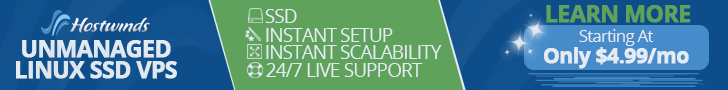Setup SneakPeek V3 - URL to Image and PDF Platform
SneakPeek Suite V3 - Installation Step by Step
This Version of SneakPeek Platform uses Node.JS as the main Core; while backend and frontend are supported via PHP.
- Step 1
. Create a new database and upload the dump sql file.
- Step 2
. Upload to your web space, all the Files contained in the "SneakPeek-Script-v3" folder via FTP.
. Open the config/db_connection.json file and add the access credentials to the database you created.
- Step 3
. If Node.js is not already active on your server, it is time to install it or activate it via Node.js Toolkit.
The minimum version of use must be 20.18.0 but SneakPeek also supports higher versions.
. Make sure that the npm module is active, and use it to install the necessary dependencies.

. Activate and initialize the node with "start": "node app.js"
Attention: for correct operation, your Server must have Port 3000 enabled and open.
Ready!
Now you can access the registration form, create your User and immediately start using all the SneakPeek V3 Features and API endpoint to generate Web Screenshots and Custom PDFs for all your projects.