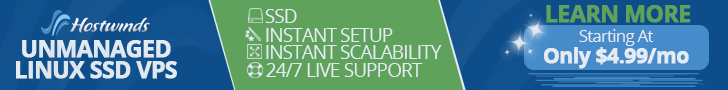How to install the IPFS for Dokky Add-on
- This Feature is Native on Dokky Suite since v.2.0.0 -
Introducing the new "IPFS for Dokky".
This exclusive module, correlated to "Dokky Suite" Script, allow the Users to Upload their Documentations to 1 or more IPFS Network Providers.
Any time one File is available on IPFS, will be used as Source on the on the viewing page.
The resources needed to use your "Dokky Suite" are reduced, as the files are viewed through IPFS and no longer through the portal space. Having some of the features of "MyIPFS Gateway Script" will not only increase the usability of your document platform, but the integration is, as always, extremely simple and fast; once configured through the back end Administrator, Dokky users will be able to make this option in one click!
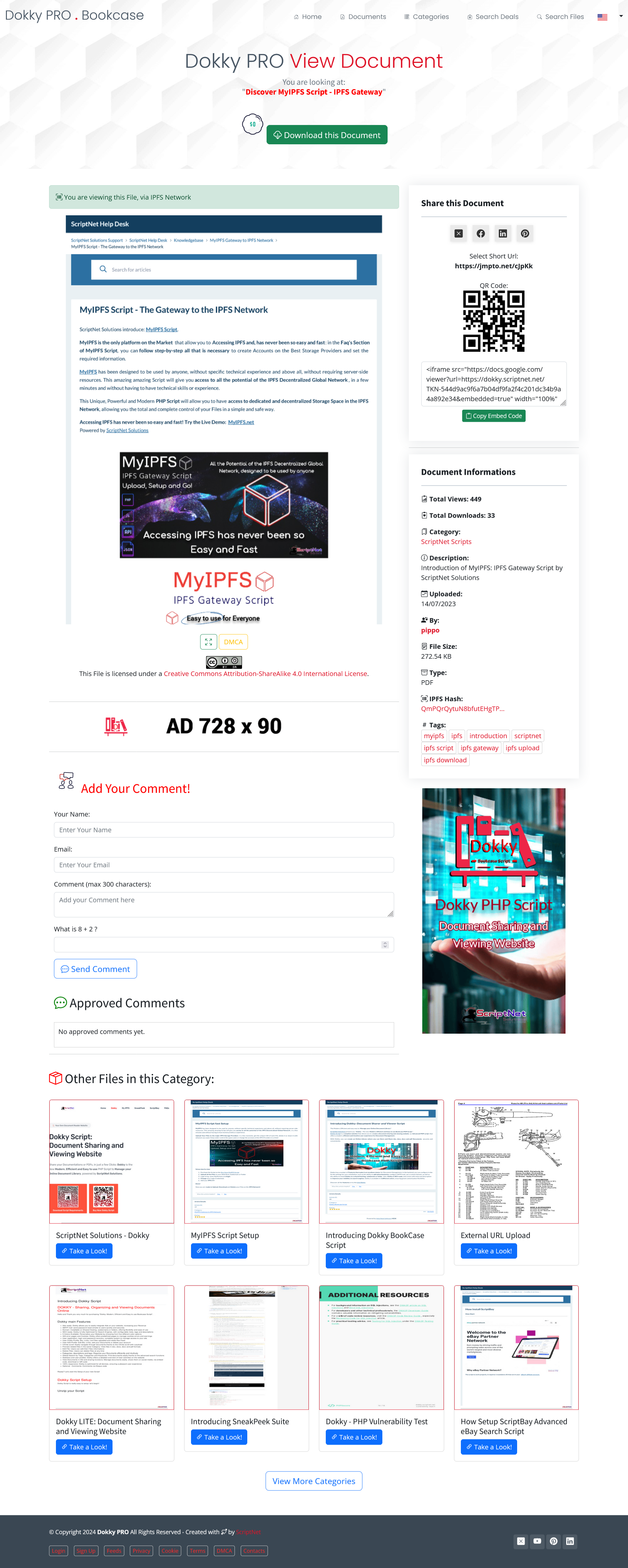
1 - Purchase the Add-on on the Offical Shop
2 - Upload and revrite the folders / files available
3 - Obtain the API Keys from the IPFS Provider of your choice
4 - Save your API Keys or Tokens
Done!
All your Users now have a new option to Upload Files to IPFS in just 1 click!